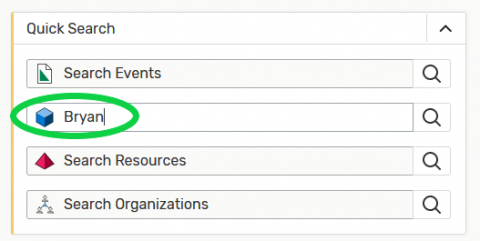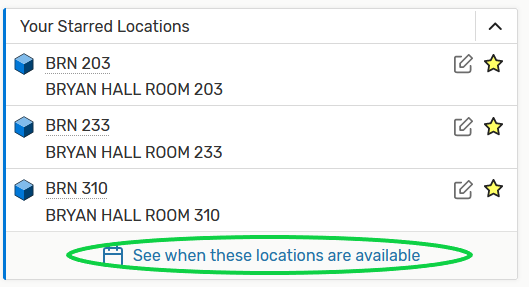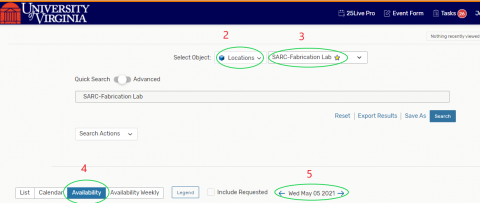Searching for Locations
Quick Search
Searches in 25Live are categorized by object type: Events, Locations, Resources, and Organizations. They may be accessed from the "Quick Search" panel on your 25Live Home Page.
To search for a location simply enter the building name or part of the name within the "Locations" field:
You may designate the spaces you plan to use frequently as a "Starred Location". To do so simply select the star to the left of the location name:
Once you have "starred" the locations you expect to use frequently, you may quickly view the availability of your favorite spaces by bookmarking and using this URL: My Favorite/Starred Locations:
(Hint: To create an event request, simply select an available time block to open the Event Form for that date and time)
Your starred locations are also listed within your 25Live Home Page:
Public Location Searches
Another method to search for space is to use preexisting "Public Location" searches:
1) Click "Go To Search" within the blue banner.
2) Within the "Select Object" field select "Locations"
3) Click the Saved Searches (Optional) field and you will be able to choose from several "Public Searches" (ex: SARC-Fabrication Lab)
4) To view the availability of the spaces, select "Availability".
5) Set the date as necessary.
Search Results:
To create an event request, simply select an available time block to open the Event Form.
Most Frequently Accessed Public Location Searches
- All Spaces
- All Academic Spaces
- All UVA Recreation Spaces
- Express Scheduling Spaces (self-schedule spaces)
- Art History Spaces
- Batten Spaces
- School of Architecture
- School of Education
- School of Engineering
- School of Nursing
- Student Health & Wellness
Learn more at the 25Live Help Site or contact UVA’s 25Live Administrator .